Windows 10家庭中文版,Python 3.6.4,
180824测试前端加密文本在后台揭秘,查询后发现,可以使用pycrypto模块实现,那么,安装它(pip),结果安装失败了。
本文暂时记录下失败的日志,后面找到解决问题了再完善博文。
pycrypto相关网址:
PyPI:https://pypi.org/project/pycrypto/
官网:https://www.dlitz.net/software/pycrypto/
官文:https://www.dlitz.net/software/pycrypto/api/current/
使用pip list,没有找到pycrypto,那么,安装它。
>pip3 install pycrypto
下面是安装过程日志中的部分错误信息:
...
Running setup.py bdist_wheel for pycrypto ... error
Complete output from command c:\python36\python3.exe -u -c "import setuptools, tokenize;__file__='C:\\Users\\log\\AppData\\Local\\Temp\\pip-install-0e9wj35t\\pycrypto\\setup.py';f=getattr(tokenize, 'open', open)(__file__);code=f.read().replace('\r\n', '\n');f.close();exec(compile(code, __file__, 'exec'))" bdist_wheel -d C:\Users\log\AppData\Local\Temp\pip-wheel-i1adunc1 --python-tag cp36:...warning: GMP or MPIR library not found; Not building Crypto.PublicKey._fastmath....C:\Program Files (x86)\Microsoft Visual Studio 14.0\VC\BIN\x86_amd64\cl.exe /c /nologo /Ox /W3 /GL /DNDEBUG /MD -Isrc/ -Isrc/inc-msvc/ -Ic:\python36\include -Ic:\python36\include "-IC:\Program Files (x86)\Microsoft Visual Studio 14.0\VC\INCLUDE" "-IC:\Program Files (x86)\Windows Kits\10\include\10.0.10240.0\ucrt" "-IC:\Program Files (x86)\Windows Kits\8.1\include\shared" "-IC:\Program Files (x86)\Windows Kits\8.1\include\um" "-IC:\Program Files (x86)\Windows Kits\8.1\include\winrt" /Tcsrc/winrand.c /Fobuild\temp.win-amd64-3.6\Release\src/winrand.objwinrand.c C:\Program Files (x86)\Windows Kits\10\include\10.0.10240.0\ucrt\inttypes.h(26): error C2061: syntax error: identifier 'intmax_t' C:\Program Files (x86)\Windows Kits\10\include\10.0.10240.0\ucrt\inttypes.h(27): error C2061: syntax error: identifier 'rem' C:\Program Files (x86)\Windows Kits\10\include\10.0.10240.0\ucrt\inttypes.h(27): error C2059: syntax error: ';' C:\Program Files (x86)\Windows Kits\10\include\10.0.10240.0\ucrt\inttypes.h(28): error C2059: syntax error: '}' C:\Program Files (x86)\Windows Kits\10\include\10.0.10240.0\ucrt\inttypes.h(30): error C2061: syntax error: identifier 'imaxdiv_t' C:\Program Files (x86)\Windows Kits\10\include\10.0.10240.0\ucrt\inttypes.h(30): error C2059: syntax error: ';'... C:\Program Files (x86)\Windows Kits\10\include\10.0.10240.0\ucrt\inttypes.h(95): error C2143: syntax error: missing '{' before '__cdecl'error: command 'C:\\Program Files (x86)\\Microsoft Visual Studio 14.0\\VC\\BIN\\x86_amd64\\cl.exe' failed with exit status 2... ----------------------------------------Failed building wheel for pycrypto Running setup.py clean for pycryptoFailed to build pycryptoInstalling collected packages: pycrypto Running setup.py install for pycrypto ... error Complete output from command c:\python36\python3.exe -u -c "import setuptools, tokenize;__file__='C:\\Users\\log\\AppData\\Local\\Temp\\pip-install-0e9wj35t\\pycrypto\\setup.py';f=getattr(tokenize, 'open', open)(__file__);code=f.read().replace('\r\n', '\n');f.close();exec(compile(code, __file__, 'exec'))" install --record C:\Users\log\AppData\Local\Temp\pip-record-ux9dvuso\install-record.txt --single-version-externally-managed --compile: running install...build\lib.win-amd64-3.6\Crypto\Signature Skipping optional fixer: buffer Skipping optional fixer: idioms Skipping optional fixer: set_literal Skipping optional fixer: ws_comma running build_extwarning: GMP or MPIR library not found; Not building Crypto.PublicKey._fastmath. building 'Crypto.Random.OSRNG.winrandom' extension... C:\Program Files (x86)\Microsoft Visual Studio 14.0\VC\BIN\x86_amd64\cl.exe /c /nologo /Ox /W3 /GL /DNDEBUG /MD -Isrc/ -Isrc/inc-msvc/ -Ic:\python36\include -Ic:\python36\include "-IC:\Program Files (x86)\Microsoft Visual Studio 14.0\VC\INCLUDE" "-IC:\Program Files (x86)\Windows Kits\10\include\10.0.10240.0\ucrt" "-IC:\Program Files (x86)\Windows Kits\8.1\include\shared" "-IC:\Program Files (x86)\Windows Kits\8.1\include\um" "-IC:\Program Files (x86)\Windows Kits\8.1\include\winrt" /Tcsrc/winrand.c /Fobuild\temp.win-amd64-3.6\Release\src/winrand.obj winrand.c C:\Program Files (x86)\Windows Kits\10\include\10.0.10240.0\ucrt\inttypes.h(26): error C2061: syntax error: identifier 'intmax_t' C:\Program Files (x86)\Windows Kits\10\include\10.0.10240.0\ucrt\inttypes.h(27): error C2061: syntax error: identifier 'rem' C:\Program Files (x86)\Windows Kits\10\include\10.0.10240.0\ucrt\inttypes.h(27): error C2059: syntax error: ';' C:\Program Files (x86)\Windows Kits\10\include\10.0.10240.0\ucrt\inttypes.h(28): error C2059: syntax error: '}'... ----------------------------------------Command "c:\python36\python3.exe -u -c "import setuptools, tokenize;__file__='C:\\Users\\log\\AppData\\Local\\Temp\\pip-install-0e9wj35t\\pycrypto\\setup.py';f=getattr(tokenize, 'open', open)(__file__);code=f.read().replace('\r\n', '\n');f.close();exec(compile(code, __file__, 'exec'))" install --record C:\Users\log\AppData\Local\Temp\pip-record-ux9dvuso\install-record.txt --single-version-externally-managed --compile" failed with error code 1 in C:\Users\log\AppData\Local\Temp\pip-install-0e9wj35t\pycrypto\You are using pip version 10.0.1, however version 18.0 is available.You should consider upgrading via the 'python -m pip install --upgrade pip' command.
----END----
从上面的错误日志来看,需要用到一个cl.exe命令,这个命令的路径存在于Microsoft Visual Studio 14.0或Windows Kits中,但是,孤的电脑上是没有的。
解决的方法当然是安装Microsoft Visual Studio,参考链接的解决方法也是说要安装一个,不过更详细一些。
另外,错误日志还提示GMP or MPIR library缺失,是否安装好Microsoft Visual Studio就有了呢?然后,之后就可以安装pycrypto了。
接下来,分为两步解决这个问题:
1.安装Microsoft Visual Studio;
2.安装pycrypto(此步骤的日志可以检查GMP or MPIR library是否已经有了,若是没有,且pycrypto安装失败,那么再找办法);
0825-0900新发现:
孤的电脑已经有错误日志中提到的Microsoft Visual Studio 14.0或Windows Kits目录及相关文件了,可是看来,上面说的解决方法是不对的,还需要继续dig才是
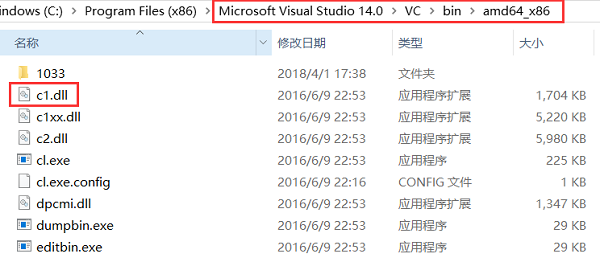



操作系统模块安装了Visual Studio 2015的部分功能吗?下图的这些是怎么来的呢?

既然如此,那么,又要怎么解决呢?再看看参考链接吧!
去Visual Studio官网看了一遍,好多软件,不愧是Microsoft!对于一位非Windows系程序员,要选对软件有些困难啊!
还要找找,到底Windows 10上能否安装pycrypto!
哎呀,都要耗费精时啊!
检查,居然没有找到加密、安全相关的模块,搜索security、crypto都没有找到想要的——使用各种加密算法,看来,必须要用第三方库了,比如pycrypto。
参考链接:
0825-0930更新:哇哦,Ubuntu(18.04)上安装pycrypto好方便啊!嗖的一下就安装好勒!

安装好了,可是,import pycrypto失败!
>>> import pycrypto
Traceback (most recent call last): File "<stdin>", line 1, in <module>ModuleNotFoundError: No module named 'pycrypto'疑问:怎么找到一个模块的用法呢?官网吗?通过模块本身可以知道吗?
参考下面的链接(官文)可以初步知道pycrypto模块的用法: